Tools for a Beginner Virtual Assistant
- cristinaderamos

- Sep 16, 2023
- 2 min read
Updated: Oct 3, 2023
As a novice virtual assistant, it's essential to acquaint yourself with basic applications and websites to optimize your client service. Acquire familiarity with these tools by employing them in personal projects or conducting thorough research to discover their tips and tricks. Here are some essential tools for a beginner Virtual Assistant
Google Workspace.
Every client I've worked with thus far incorporates Google apps into their workflow, as they offer a seamless means of exchanging content and information.
These applications also serve as invaluable resources for your professional endeavors. Google Sheets, for instance, allows you to efficiently manage client details, including login information, specific links, notes, and more. Therefore, it's imperative to acquaint yourself with at least the most widely used Google apps, such as Drive, Docs, Sheets, and Hangouts.
Canva.
This is another tool I've employed with
numerous clients, and my prior experience with it has been quite beneficial. In case you're not familiar with Canva, it's essentially a platform for crafting high-quality and visually appealing images. Within Canva, you have the option to select templates tailored for various purposes, such as Pinterest, Twitter, newsletters, brochures, and more. You can utilize these templates as they are or unleash your creativity to design custom graphics. Canva finds applications in social media, blogs, and websites in general.
QuickBooks.
While I personally haven't had to utilize or become acquainted with this particular tool, I've noticed numerous virtual assistant job listings that specifically request experience with it. If your intentions do not involve engaging in any form of bookkeeping tasks, you might consider bypassing this application. Nevertheless, it's important to note that the greater your familiarity with various applications, the broader your spectrum of job prospects becomes.
Task Management Apps.
Maintaining organization is essential for achieving success as a virtual assistant. Utilizing one of these task management apps will ensure your professionalism and centralize all your essential tools and information. You can look into apps such as Trello, Asana, ClickUp, Airtable, and Monday.com.
Social Media Apps.
As a virtual assistant, it's essential to possess social media platforms as one of your resources. Pinterest is an excellent platform that can significantly increase your online visibility and promote your website. It allows you to craft engaging graphics using Canva and share valuable content that resonates with your target audience.
Another valuable strategy is joining Facebook groups dedicated to virtual assistants. While these groups may not directly lead to service sales or client acquisitions, they offer invaluable support and valuable advice to aid in your professional growth. Of course, don't overlook the power of Facebook, Instagram, and Twitter when it comes to promoting your virtual assistant business. These platforms allow you to showcase your VA services and offer insights that can benefit both aspiring VAs and business owners. By sharing tips and expertise, you can capture the attention of potential clients and fellow entrepreneurs.
Broaden your job prospects by gaining proficiency in various common applications. This will demonstrate to potential clients that you possess diverse expertise and the sought-after skills they require.





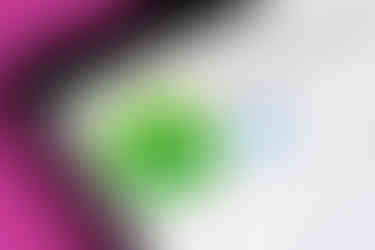
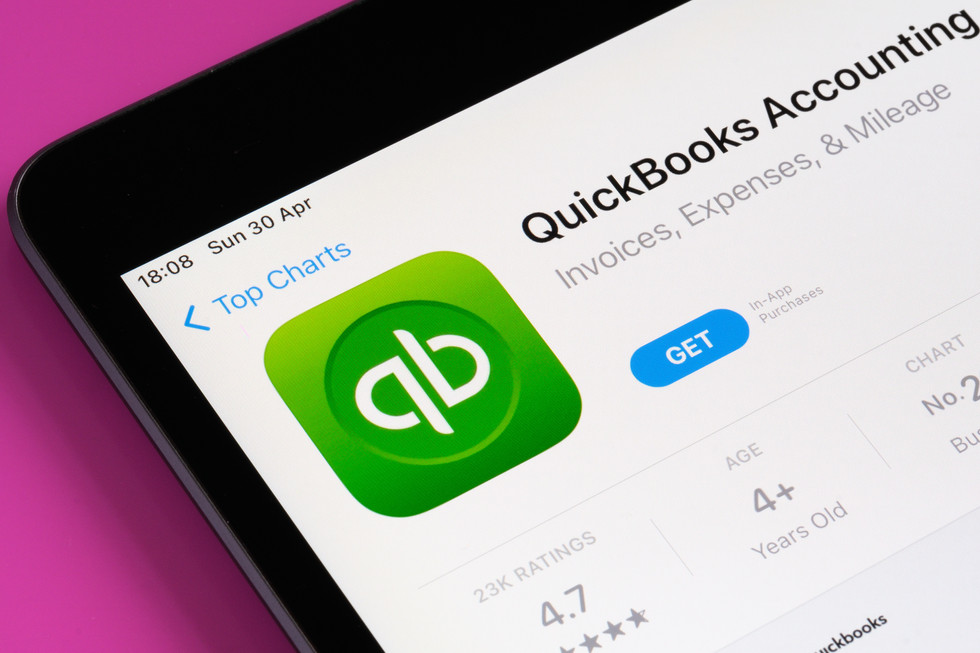
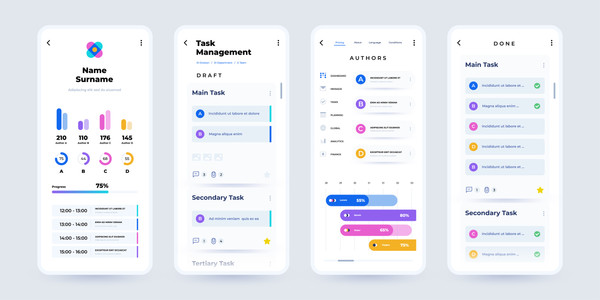
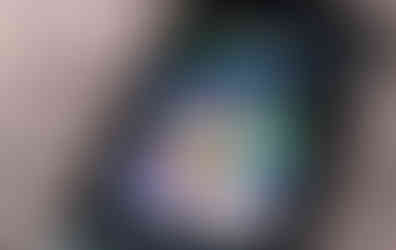

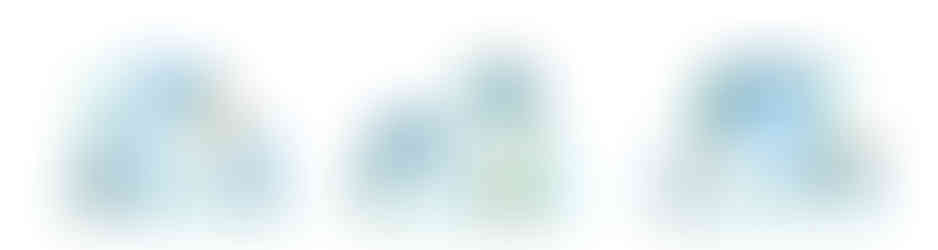




Comentarios